Tutorial create an Orange
Tutorial
How to create Photoshop Realistic type Orange textur
Open new file width 500 and height 350 pix with 100 resolution.
create a new layer (shif+ctl+N)
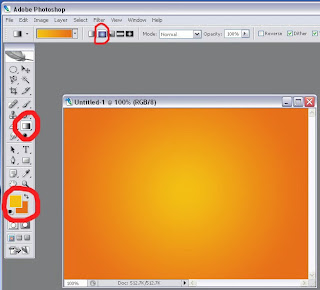
Set yellow foreground color f1db21 and orange background colors ffa524
Draw from gradient tool press "G" (redial gredient) start drag from center to down or up

Select filter > distort > glass with following details.
distortion=20
smoothness=02
texture =frosted
scalling =160
Select ellips marquee tool and press shift button untill you draw round shape
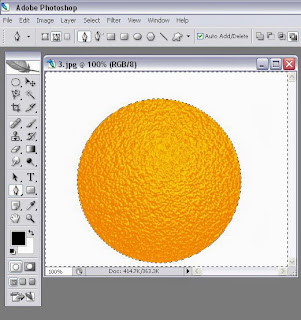
select inverse (or press ctl+shif+I)
press key "D"
then press delete button,
Now press ctl "D" you will get a round orange shape.
creat e new layer select brush master diametre 125 pix
select >edit>transfarm>warp and set ajdust it.
set layer capicity 45 to 50 %
make some detail work by dodge tool on new layer
you can create green leaf or draw from custom shap
tool (press "U")







Comments
Post a Comment