Tutorial Create Dreamy Image
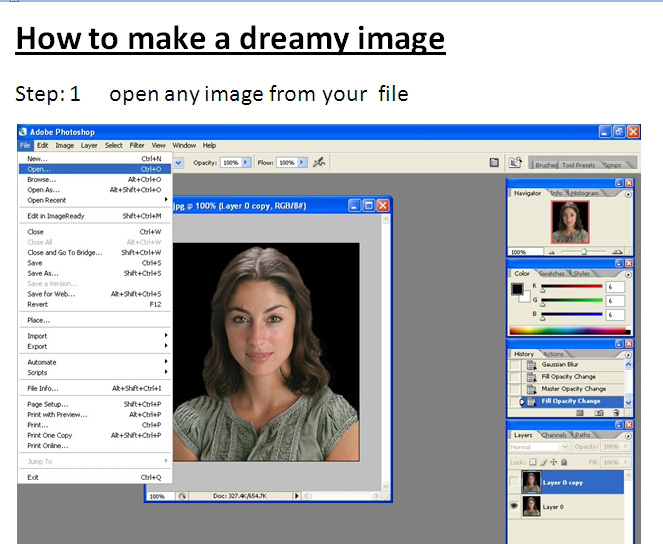
1.......open any image file
2.........select layer >choose duplicate layer
3.........select window >choose channel
4.....just select only blue( which is black)
5......select filter choose blur > gaussiun blur
radius 7.8 pix (you can less)
6.......now turn on all layers
7........now return layer bar and set capacity 65%
and merge both layers
8..........set Hue +7,saturation-33,lightness +6
9......set gradient fill style:linear,angle 21.8 scale146%
10....select level input level 34, 1.35, 212
output level 0, 255












Comments
Post a Comment